Microsoft 365 Business vs Enterprise: Key Differences

The tools you choose can make or break your success. Microsoft Office 365 has long been a trusted companion on the journey of business transformation.
|
"Tomorrow's leaders are those who invest wisely in today's technology."- Matthew Held, CEO, Manawa Networks |
With the rise of remote, hybrid, and flexible work, Microsoft 365 has evolved its offerings to empower businesses, supporting the changing needs of the modern workplace while ensuring top-notch security, especially with offerings like Microsoft 365 Business Standard and Microsoft 365 Business Premium.
Research shows 345 million people are currently using Microsoft 365 (paid seats), and this number is fast growing.
However, navigating through the maze of Microsoft 365 plans can be confusing. From the Office 365 E3 to the vast array of 365 enterprise plans, it's easy to get overwhelmed. If you've found yourself puzzled by the various options, worry not!
In this blog, we will break down the key differences between Microsoft 365 Business vs Enterprise, including the specifics of Microsoft 365 Business Plan and how it compares to other Office 365 Enterprise solutions.
Confused Between Microsoft 365 Business & Enterprise Plans?Let Manawa Network’s experts help you make the right decision for your business. |
The Benefits of Using Microsoft 365 For Your Business
Before we get started with the comparisons, let’s take a look at why embracing Microsoft 365 for your business is nothing short of a brilliant move.
By empowering your workforce with Microsoft 365 apps, you're facilitating the following:
- Seamless Collaboration: Tools like Microsoft Teams, SharePoint, and OneDrive make collaboration a breeze, whether you’re in the office, at home or constantly on the go. Plus, these tools are optimized for mobile devices, ensuring a seamless experience across platforms.
- Enhanced Productivity: Word, Excel, PowerPoint & Outlook are household names for a reason. They help your employees contribute more to the business by saving time & working smarter.
- BYOD Support: Microsoft 365 supports Bring Your Own Device (BYOD) policies, empowering employees to safely use their preferred devices without any worries.
- Remote Work Enablement: As remote work becomes a norm, Microsoft 365 ensures that your employees can work efficiently, thereby erasing the barriers of location.
- Robust Security: IBM reports the average cost of a data breach in 2023 was USD 4.45 million. With increasing cyber attacks, Microsoft 365's built-in security features, including those in Office 365 E3, protect your data and infrastructure from evolving threats.
Key Similarities Between Microsoft 365 Business vs Enterprise
Let’s start by looking at the similarities between Microsoft 365 Business vs Enterprise plans:
- Microsoft 365 Apps: Both plans include core applications like Word, Excel, PowerPoint, and Outlook, ensuring that your team has the essential tools for productivity.
- Cloud Storage: OneDrive for Business is part of both plans, offering secure and ample cloud storage to store and access your files from anywhere.
- Collaboration Tools: Whether working remotely or from the office, it would be incomplete without Microsoft Teams, SharePoint, and Yammer. This means both the plans are also inclusive of Microsoft’s key communication and collaboration tools.
- Device Compatibility: Both Business and Enterprise plans support a wide range of devices, including Windows, macOS, iOS, and Android, making them versatile for different work environments.
- Regular Updates: Subscribers of both plans receive regular software updates, ensuring you always have access to the latest features and security enhancements.
Not Sure Which Microsoft Plan Suits Your Business Age?With Manawa's 15+ years of experience, we can help you find the perfect fit. |
Key Differences Between Microsoft 365 Enterprise vs Business
Now, onto the differences that set Microsoft 365 apps for enterprise vs business apart:
- Scale: The primary difference lies in the scale of operation. Microsoft 365 Enterprise is designed for large organizations, whereas Microsoft 365 Business caters to small and medium-sized businesses (SMBs).
- Security Features: Security is another major area of difference. While Microsoft 365 is home to basic security, enterprise plans take it up a notch by offering advanced security features such as advanced threat protection and data loss prevention, making it an ideal choice for businesses with higher security requirements.
- Compliance: Microsoft business offers standard compliance capabilities, whereas enterprise plans host more advanced compliance features, especially for those industries with stringent regulatory requirements.
- Analytics: While discussing Microsoft 365 apps for business vs enterprise, one can't overlook analytics. Enterprise plans offer more advanced analytics and business intelligence tools compared to their Business counterparts, enabling you to extract valuable insights from your data.
- Hybrid Deployment: Enterprise plans offer hybrid deployment options for organizations with complex infrastructure needs, allowing you to integrate on-premises solutions with cloud-based services seamlessly.
|
More resources you might like: |
High-Level Features Comparison of Microsoft 365 for Business vs Enterprise
To simplify things further, let's break down the key features of both plans. This table highlights not only the differences but also the unique strengths and offerings of each plan, enabling you to make a well-informed
|
Feature |
Microsoft 365 Business |
Microsoft 365 Enterprise |
|
User Limit |
Up to 300 users |
Ideal for large organizations |
|
Cloud-Based |
Cloud-based applications and services for simplified management |
Cloud-based applications with advanced scalability |
|
Microsoft Teams |
Collaborative hub for chat, meetings, and teamwork |
Enhanced capabilities for enterprise-level collaboration |
|
Cloud Storage |
OneDrive for Business offers 1 TB of cloud storage |
OneDrive for Enterprise offers unlimited cloud storage |
|
Email Storage |
50 GB |
100 GB |
|
Security |
Basic security features Standard compliance features |
Advanced security features, including advanced threat protection and data loss |
|
Compliance |
Standard compliance features |
Advanced compliance capabilities |
|
Advanced Analytics |
Basic analytics tools |
Advanced business intelligence |
|
Artificial Intelligence |
AI-driven features for productivity & insights |
AI integration and capabilities for advanced data analysis |
|
Hybrid Deployment Options |
Cloud-only deployment |
Hybrid and On-Premises options |
Price Comparison: Microsoft 365 Business vs Microsoft 365 Enterprise
Now, let's address the topic that often seals the deal. Before we dive into the detailed price comparison, it's essential to clarify that within the Business and Enterprise categories, there are three tiers available for each, resulting in a total of six distinct plans for you to consider.
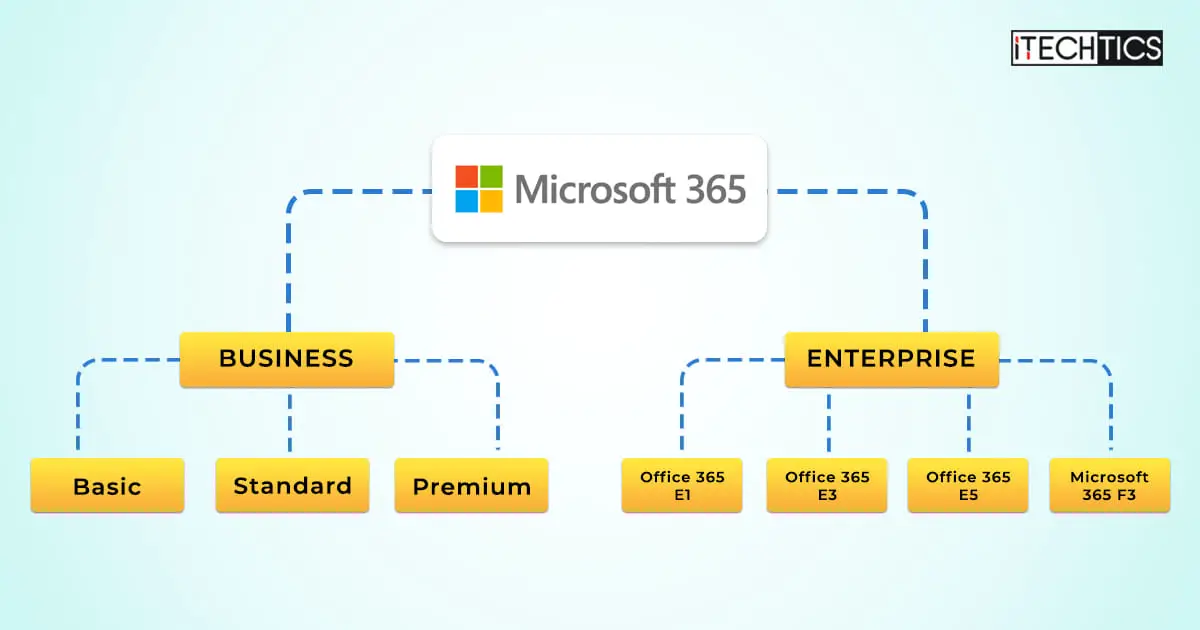
Source: iTechTics
Microsoft 365 for Business, formerly known as Office 365 Business, is used by over a million companies worldwide, with 145,844 customers in the United States.
Today, these changes mean you can choose from Basic (formerly Office 365 Business Essentials), Standard (formerly Office 365 Business), and Premium (formerly Office 365 Business Premium). Each of these plans varies in their offerings, especially when you consider the specific apps included, highlighting the nuances between Microsoft 365 apps for business vs enterprise.
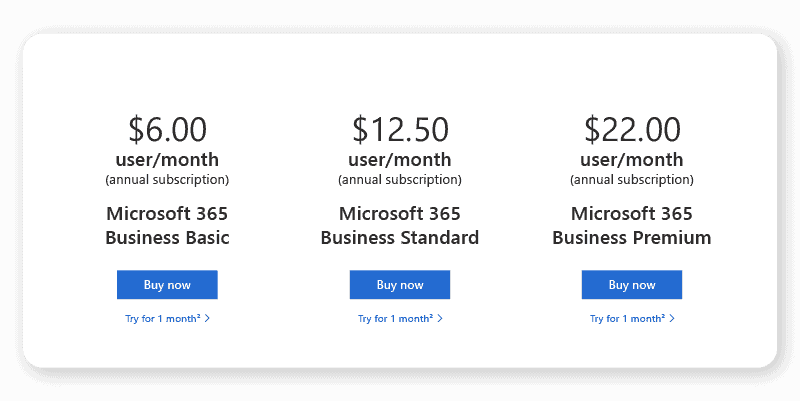
Source: Microsoft 365 Business
On the other hand, Microsoft 365 Apps for Enterprise was also formerly known as Office 365 ProPlus. This means that today, you can choose from Microsoft 365 F3, Microsoft 365 E3, & Microsoft 365 E5. These are most commonly referred to as F3, E3, and E5 licenses.
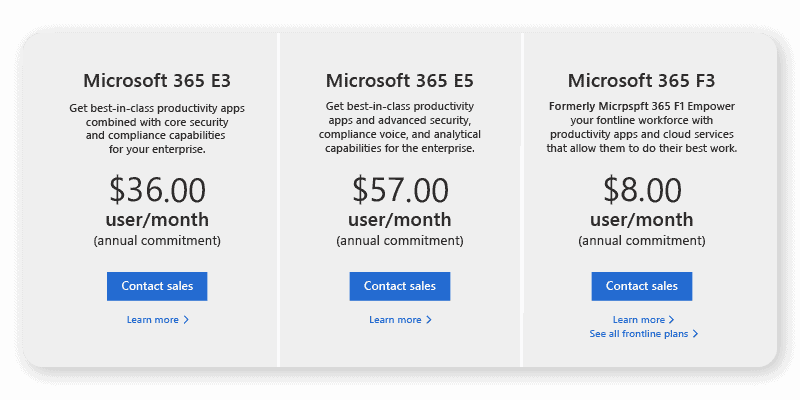
Source: Microsoft 365 Enterprise
Microsoft 365 Business vs Enterprise: Which One is Right for You?
The choice between Microsoft 365 Business vs Enterprise plans ultimately depends on the size and specific needs of your organization.
If you're an SMB looking for essential tools to boost productivity and facilitate remote work, the Business plans offer a cost-effective solution with standard security and compliance features.
However, if you operate in a large enterprise or require advanced security, compliance, and analytics capabilities, then Enterprise plans are the way to go.
While they come at a higher price point, they provide the robustness required to safeguard your organization's interests and manage complex infrastructure.
Let Manawa Networks Help You Make the Right Decision
If you're still unsure which plan is the best fit for your business, we can help.
With 15+ years of experience in business and a proven process designed to reduce IT issues by 50% on average, our expertise allows us to carefully analyze your unique business needs and recommend the most suitable Microsoft 365 plan tailored to optimize your operations.
Get in touch to get started today.
|
Receive Professional IT Consulting Services from a Proven Team Near You |



